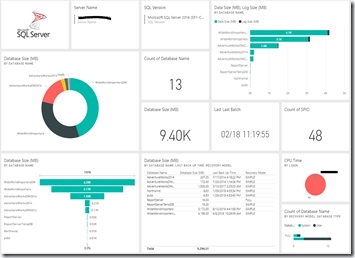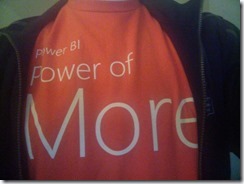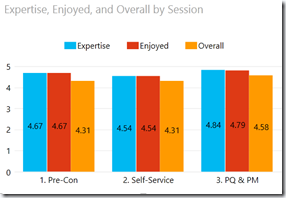This past weekend I had the pleasure to present at Minnesota SQLSaturday 2023 and it finally returned to in-person event after four years! It was really great to be able to return to normal and have an in-person event again versus just virtual. Now I just have to get used to presenting to people face-to-face, that is a bit different than presenting remotely from the comfort of your home and not being able to typically see anyone.
I want to thank everyone that attended my session on “Unraveling the Microsoft Fabric for the Power BI User”. There were over 30 in the tiny room I was in which ended up being standing room only, apologies to those that even had to sit on the floor. Thanks to those that filled out the evaluation forms, that is greatly appreciated and helps for future presentations. The scores I received (on a 5 point scale) where Overall Session 4.2, Speaker Knowledge 4.6, Presentation Skills 4.0, Demos 3.7, and Learn what you expected 4.1.
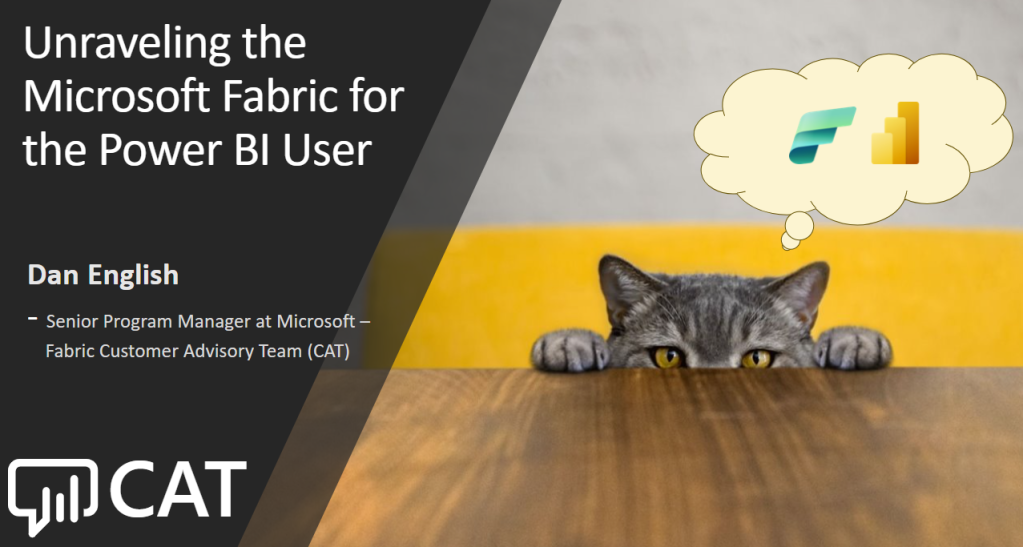
I want to apologize since this was my first time back presenting in front of the community it was tough not getting wrapped up in some conversations, answering quite a few questions, and going down a few rabbit holes from time-to-time. I really needed 90 minutes for this talk and of course could have gone on even more. I didn’t account for the event slides added to the beginning and I could have definitely cut down on my intro as well as some of the over, I got a bit carried away and perhaps just the excitement of seeing everyone again.
Thanks to Donald Parish for taking this picture of me presenting wearing my Lego Green Adidas (can’t see my Azure Synapse socks) and the awesome Power BI hoodie.

Note: one thing to mention for presenters, don’t get Invisaligns the week you are planning on doing a session at an event. They are painful and take time to adjust to;) I wasn’t supposed to get them until Oct 10 but they arrived early and they put them in on Sep 26 instead:'(
I thought it was great that everyone in the room with the exception of maybe two were not familiar with Power BI (I did a quick Power BI level-set at the beginning, could have probably glossed over that to save time) and maybe a quarter of the people were familiar with Microsoft Fabric. I probably spent too much time on the Fabric overview and only made it through three of the five planned demos.
It is a challenge at these events to find a balance of content for the audience by providing overview 100 level information versus the attendees that are looking for 200 or 300 level, maybe even 400 level content. If more of the room was familiar with Fabric I could have more or less jumped into demos possibly. Seeing things in action versus just having someone talk about them is what I like, but we all learn differently, so have to find that happy medium.
I will look for an opportunity to present this topic again as well as record my demos or maybe even record the presentation from beginning to end and make available soon and I will post an update when available, for now here is the link to the pdf of the slides “MN SQLSaturday 2023 Unraveling the Microsoft Fabric for the Power BI User“.
Thanks to the PASSMN board for organizing the event as well as the sponsors, volunteers, St Paul College, speakers, and attendees! Hopefully next time we don’t overlap with the Twin Cities Marathon weekend which makes it painful with all of the road closures. My next presentation will be at the Twin Cities M365 Community Days event where I will be presenting on “Power BI Gotchas – Dan’s Dirty Dozen”.


 Subscribe to Blog feed
Subscribe to Blog feed