Last night was the monthly Minnesota SQL Server User Group meeting at the new Microsoft Technology Center in Edina. There was a good turnout for a December and a panel discussion with around maybe 40 or so. The new PASSMN Board members for 2012 were announced:
- Chair – Steve Hughes
- Director of Program Development – Tim Plas
- Director of Membership/Treasurer – Joshuha Owen
- Director of Corporate Development – Bill Preachuk
- Director of Technology – Andy Lohn
- Director of SQL Saturday – Paul Timmerman
- Microsoft Liaison – Ajay Nangia
You can see that a new role was added to focus just on the SQL Saturday event which is tentatively scheduled for Friday, October 12, 2012 (so mark your calendars and start planning your sessions).
Congrats to the newly elected board members and congrats and well done to the 2011 Executive Board. Jason Strate has handed over the reigns now and will focus on his PASS Regional Mentor role.
The sponsor for the meeting was KForce and they provided cookies, cider, water, and coffee (along with some nice swag). Everyone at the meeting got at least one if not two giveaways as well with all of the items that were contributed.
The SQL Server 2012 Panel discussion went well last night. Lots of good questions, but we were limited on time so had to keep it fairly brief. The topics that people were interested in were licensing changes (of course, this is changing from processor to core now, which was inevitable the way technology is heading), extended events, deprecated features, SSAS and PowerPivot, SSIS, cloud, appliances, and a few more.
For some information on the licensing changes check out the following links: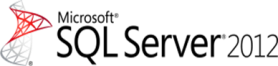
So start planning ahead and if you are thinking about buying licensing, now is the time so you can get covered with your software assurance for the new release.
If you want to check out the current release for testing purposes take a look at the resources here – SQL Server 2012 RC0 is here.
Happy holidays and see you in the new year!


 Subscribe to Blog feed
Subscribe to Blog feed

.png)























