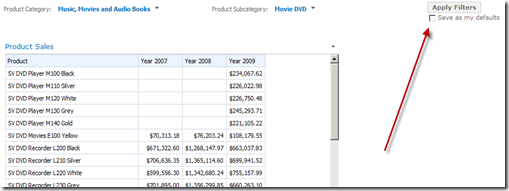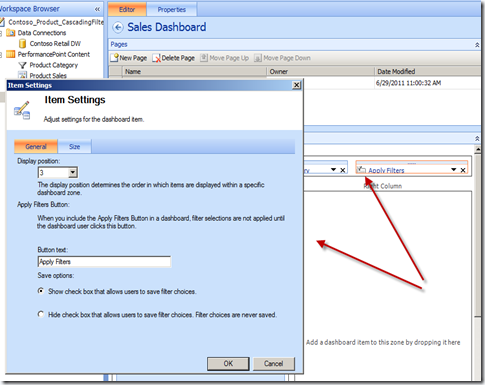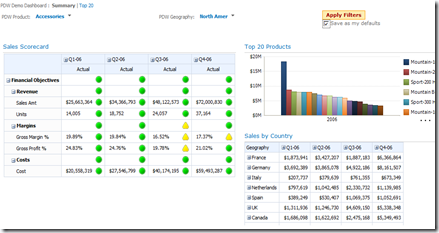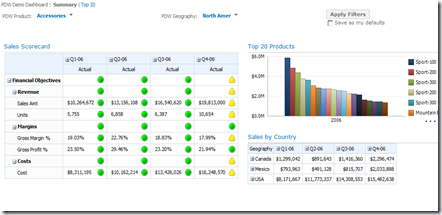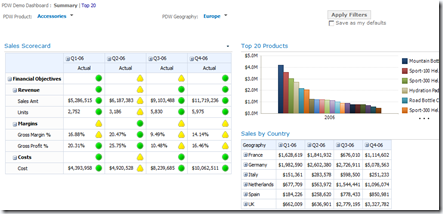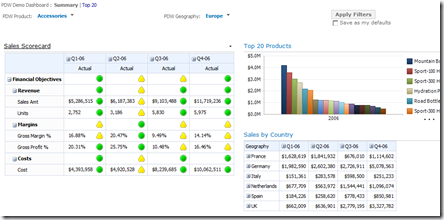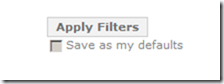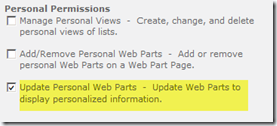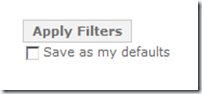The next TDWI Minneapolis Chapter meeting has been scheduled for Tuesday, March 12 and it will take place in Saint Paul at The Travelers. The meeting will feature author Lyndsay Wise and she will be talking about Open Source BI Considerations and Implications.
http://tdwichapters.org/Minneapolis (or http://www.tdwimpls.org/)
Here are all of the details:
When: Tuesday, March 12, 2013, 8:00 a.m. – 12:00 p.m.
Where: The Travelers, 385 Washington St., Saint Paul, MN 55102
The meeting will be held in the Jackson Room of the South Building.
Parking in the Travelers Visitors Parking ramp is NOT available to attendees. Two other parking options are:
1. Smith Ave. Ramp – 145 Smith Avenue between 5th street and Kellogg.
2. Seven Corners Lot (surface lot) just opposite the Smith Ave Ramp.
Click here to register for the next upcoming event
Agenda:
8:00 – 8:30 a.m. – Networking and Registration
8:30 – 8:45 a.m. – Introduction and Chapter Business
8:45 – 9:30 a.m. – Open Source BI Considerations and Implications – Checklist and Guide – Lyndsay Wise
9:30 – 10:00 a.m. – Break and Networking
10:00 – 11:00 a.m. – Open Source BI Considerations and Implications – Checklist and Guide – Lyndsay Wise (Part II)
11:00 – 11:30 p.m. – Q&A and Collaboration
11:30 – 12:45 p.m. – Closing Comments & Wrap-Up
Click here to register for the next upcoming event
Abstract:
Many considerations exist when looking at whether to adopt open source BI as your BI platform or as a supplementary solution within a broader BI infrastructure. By taking a step back and looking at infrastructure, business, and technical requirements, your organization will be better armed to make the right BI choices – whether open source or not.
The checklist is from her book, with an excerpt found on the Information-Management web site.
Lyndsay Wise is the president and founder of WiseAnalytics. Lyndsay has ten years of IT experience in business systems analysis, software selection, and implementation of enterprise applications. She provides consulting services for small and mid-sized companies and conducts research into leading technologies, market trends, BI products and vendors, mid-market needs, and data visualization.
Book information – http://wiseanalytics.com/book/book.php


 Subscribe to Blog feed
Subscribe to Blog feed